
- September 6 2024
- Mahendra Soni
1. Introduction
ProctorLink for Moodle™ is the leading Moodle™ proctoring plugin designed to deliver secure online exams with advanced features including live group proctoring, facial recognition, and real-time monitoring. Trusted by universities worldwide, ProctorLink offers comprehensive proctoring services customized to meet your institution’s specific requirements.
From small classroom assessments to large-scale examinations, ProctorLink guarantees effective monitoring of every test, upholding the highest standards of academic integrity. As the most advanced proctoring solution for Moodle™ 4.2 and above ProctorLink combines AI-powered monitoring with seamless LMS integration.
Advanced Monitoring and Identity Verification
The Moodle™ proctoring plugin monitors quiz activity by capturing user webcam footage at custom intervals, delivering real-time exam monitoring that ensures academic integrity. Additionally, the plugin executes identity verification by checking the candidate’s image against the proctoring image captured during the quiz. This ensures the candidate is who they claim to be, preventing potential impersonation or cheating.
Real-Time Warnings and Customizable Settings
The plugin warns the candidate in real time if any deviation from attempting the quiz is detected. This ensures that the candidate is aware of any potential issues and can take corrective action to avoid any penalties. Furthermore, the plugin allows administrators to set the number of warnings and the time interval between the image-capturing process, providing a high degree of customization and flexibility.
Key Features:
- Real-time exam monitoring of candidate activity using webcam capture
- Identity verification through facial recognition and image comparison
- Real-time warnings for deviations from attempting the quiz
- Customizable settings for warning frequency and image capture interval
2. Advanced Features of ProctorLink Moodle™ Proctoring Plugin
2.1 Live Group Proctoring for Moodle™ – Monitor Multiple Students Simultaneously
Take your exam security to the next level with our Live Group Proctoring feature, available only through the ProctorLink. This innovative technology offers real-time supervision, ensuring the highest level of security and integrity during exams.
2.2 User-Friendly Interface
We’ve redesigned our interface to provide a more intuitive user experience. Our platform is easy to navigate, so you can focus on what matters most – delivering secure and reliable exams.
2.3 Improved Identity Verification for Moodle™ Exams
Our enhanced identity verification processes ensure accuracy and security, giving you peace of mind when it comes to verifying student identities.
2.4 Real-Time Alerts
Stay on top of any potential issues with our prompt, responsive, and configurable real-time monitoring and intervention warning systems.
2.5 Enhanced Compatibility
We’ve worked hard to ensure that our platform is compatible with various Moodle™ versions and server environments, so you can focus on delivering exams without worrying about technical issues.
Experience ProctorLink’s advanced proctoring features for Moodle™.
See live group proctoring in action → www.proctorlink.com
3. Key Advantages of ProctorLink for Moodle™ Online Exams
ProctorLink offers many advantages, making it an ideal solution for educators and organizations looking to deliver secure and reliable exams. Some of the key benefits of using this plugin are outlined below:
3.1. Live Group Proctoring
One of the standout features of ProctorLink is its ability to facilitate live group proctoring. This feature allows multiple students to be monitored simultaneously in secure Moodle™ exam sessions, making it ideal for large-scale exams. Proctors can oversee numerous candidates in real time, ensuring any suspicious activity is promptly addressed.
3.2. Remote Proctoring Capabilities for All Moodle™ Quiz Types
ProctorLink offers remote proctoring on Moodle™ quizzes, allowing educators to deliver exams to candidates remotely. This feature is particularly useful for online courses, distance learning programs, and other situations where in-person proctoring is not feasible.
3.3. Streamlined Assessment of Candidates
ProctorLink ensures the streamlined assessment of candidates, allowing educators to focus on evaluating candidate performance rather than worrying about the logistics of the exam. ProctorLink automates many tasks associated with exam delivery, allowing educators to focus on what matters most.
3.4. Advanced Anti-Cheating Technology for Moodle™ Assessments
ProctorLink includes advanced features designed to prevent cheating behavior, including real-time monitoring, and advanced analytics. These features work together to prevent candidates from engaging in cheating behavior, ensuring the integrity of the exam process.
Overall, ProctorLink offers a wide range of advantages that make it an ideal solution for educators and organizations looking to deliver secure and reliable exams.
Eliminate cheating in your Moodle™ exams with ProctorLink → Book a demo
3.5. Get More for Less
At ProctorLink, we believe that you shouldn’t have to break the bank to get the features you need. That’s why we offer a robust suite of features at a price that fits your budget. With us, you can rest assured that you’re getting the best value in the industry.
3.6. Hassle-Free Approach
ProctorLink provides a seamless and hassle-free approach to delivering exams. Our platform is designed to be user-friendly, intuitive, and easy to navigate, ensuring that both instructors and candidates can focus on the exam itself, rather than worrying about technical issues.
4. How to Install ProctorLink Moodle™ Proctoring Plugin
- You can download the plugin from Moodle™ Plugin Directory and install it by going to your Moodle™ site as an administrator. Navigate to the Site administration -> Plugins -> Install Plugins. Upload the downloaded plugin ZIP file and complete the installation by following the on-screen instructions.
- Or you can download the zip file, Extract the folder, and copy the ‘quizproctoring’ folder into root/mod/quiz/accessrule/.
5. ProctorLink Configuration for Moodle™
External Server Token and Secret Token
The required External Server Token and Secret Token are preconfigured for your site. No additional setup is needed from your end. Simply install the ProctorLink plugin and enable the proctoring within the quiz to start using the proctoring features immediately.
6. Support
At Take2 Technologies, we are committed to providing exceptional customer support. Our team is available 24/7 to assist with any issues or queries, ensuring a smooth and hassle-free experience for our users. Please drop your inquiries at ms@taketwotechnologies.com
Ready to secure your Moodle™ exams with ProctorLink?
✓ Native Moodle™ integration – install in minutes
✓ Live group proctoring – monitor multiple students efficiently
✓ Facial recognition + identity verification – built-in
✓ Real-time alerts with customized warning thresholds
✓ Premium support from our expert team
Get started with ProctorLink today → Book a demo or contact us at support@proctorlink.com
7. Conclusion
As online education continues to experience unprecedented growth, it’s essential to prioritize measures that safeguard academic integrity. The ProctorLink for Moodle™ developed by Take2 Technologies offers a seamless and accessible solution for ensuring academic integrity. By leveraging webcam technology to capture user activity at customizable intervals, this plugin effectively monitors quizzes and verifies candidate identities through image matching. Additionally, its automated warning system detects and deters deviations from quiz attempts, allowing administrators to set warning thresholds and image capture frequencies.
We are dedicated to continuously improving our plugin, incorporating the latest advancements in technology to ensure that our users always have access to the best tools available.
Interested in learning more about our innovative features? Reach out to Take2 Technologies today! We’d be delighted to address any questions you may have.
Discover how ProctorLink can elevate your online exam strategy today.
To get more of the latest updates, follow us on LinkedIn.
https://in.linkedin.com/company/take-2-technologies
To know more updates about the latest technologies, check out our blog section at
https://taketwotechnologies.com/blog/
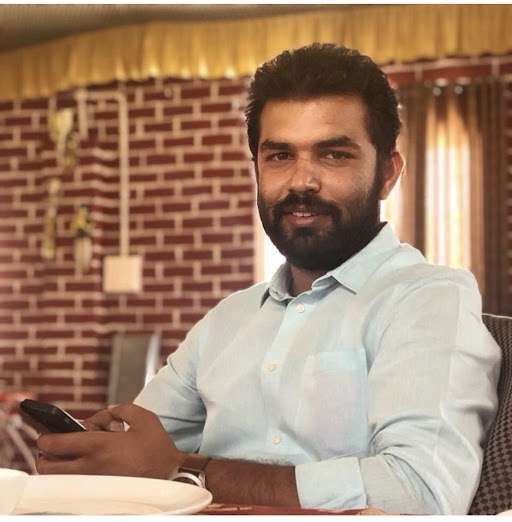
Mahendra Soni is the founder of Take2 Technologies and creator of ProctorLink. With over a decade turning complex problems into elegant solutions, he shares insights on technology, business, and innovation.